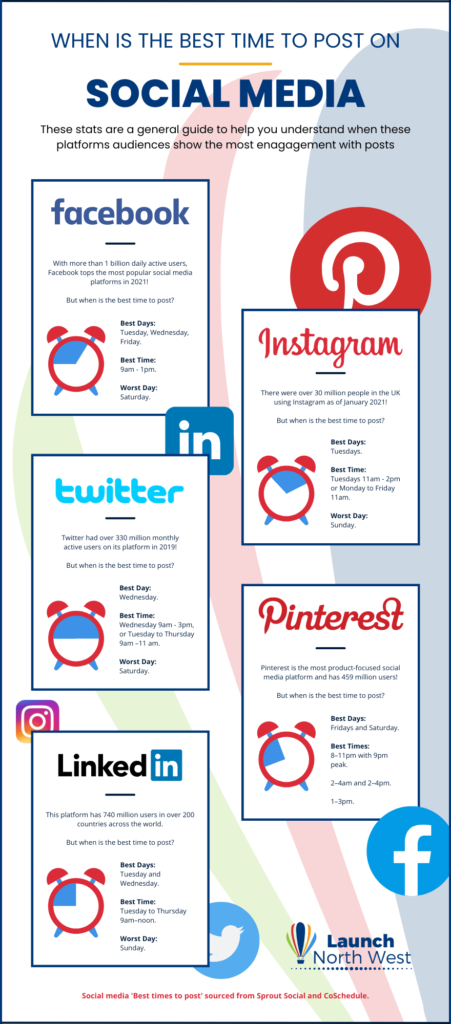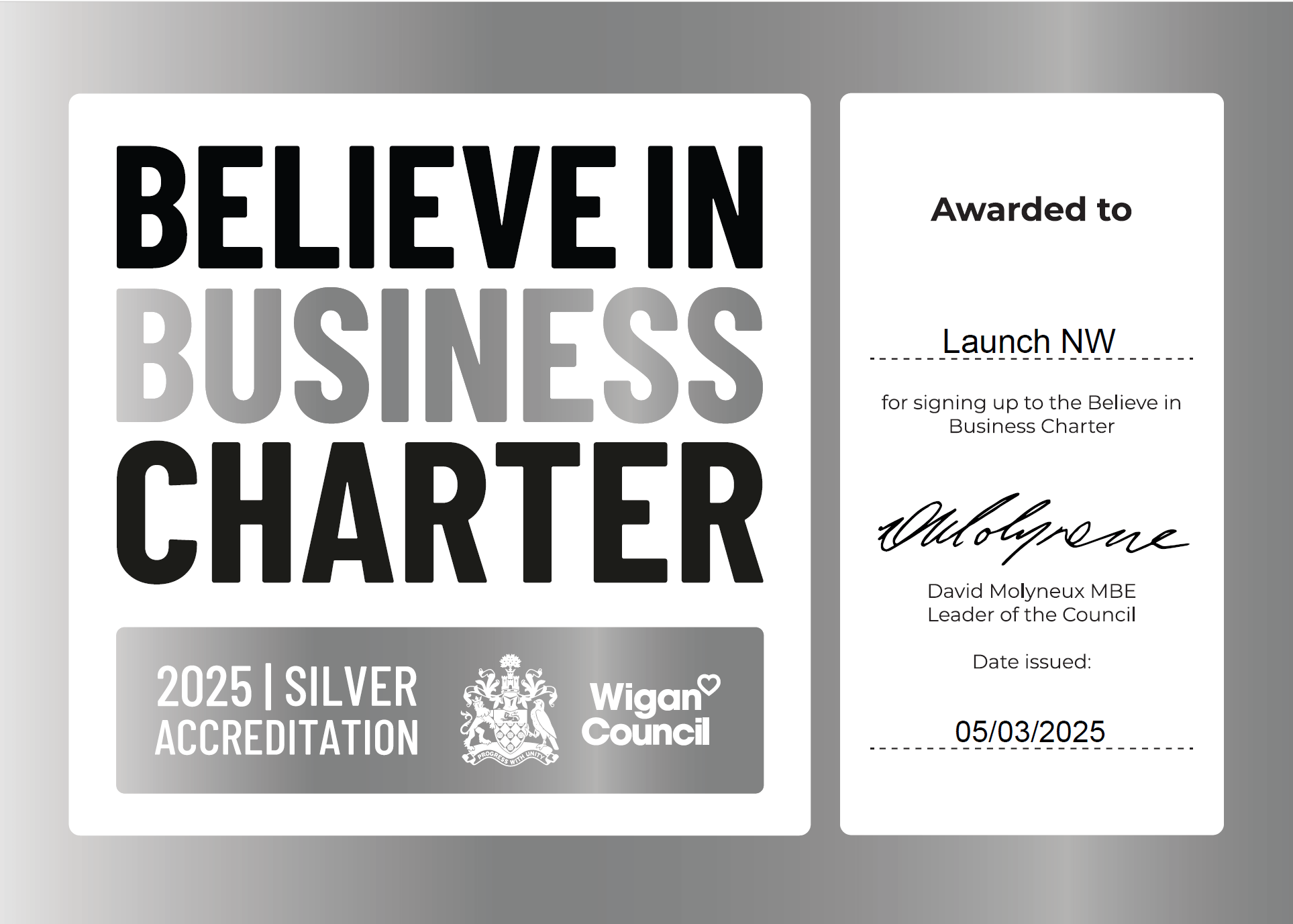So, when exactly is the best time to post on your social media channels?
The answer to this is long and it’s not that simple.
However, you’ll find the short answer everywhere.
‘When your customers are online.’
Ok, but how do you know when your customers are online?
First, you need to delve into your social media platforms analytics.
Follow the data
Now, you don’t need to be a NASA scientist to understand basic social media analytics, but you do need to know what information is relevant to you and where to find it.
So, how can we find out when our customers are online?
Let’s look at some of the more popular social media platforms to find out.
Of course, we’re going to start with the biggest social media platform, Facebook.
Now, on desktop, go to your Facebook business page. Down the left side menu select ‘insights’, then ‘posts’.
This then shows you 3 tabs; When your fans are online, Post types and Top posts from pages you watch. It will automatically default to show you when your fans are online.
Great! Wait. Hang on. That data looks a bit weird.
So, here’s the kicker. Facebook shows you this information in the Pacific time zone. Thanks Facebook!
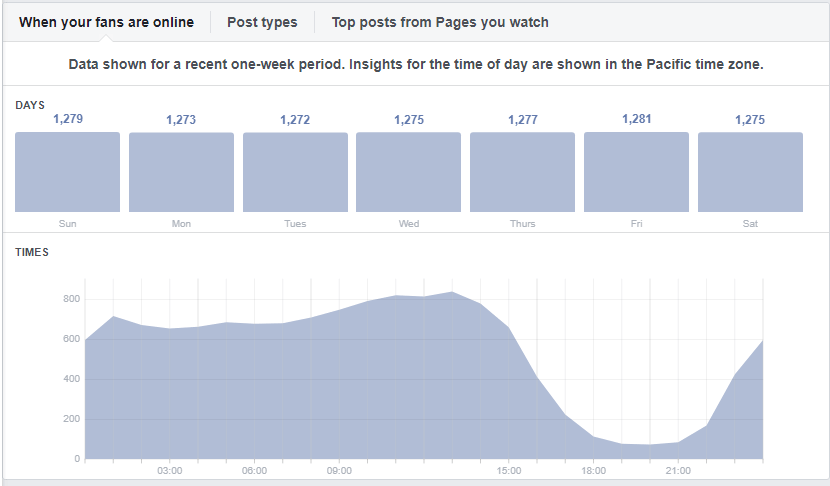
So, if like me you’re in the UK, or anywhere other than the Pacific time zone, you need to convert the times shown here to your own time zone.
For me, this is GMT. But don’t worry, put your counting fingers away. I’ve already created a graphic for you below converting these times, so you don’t have to.
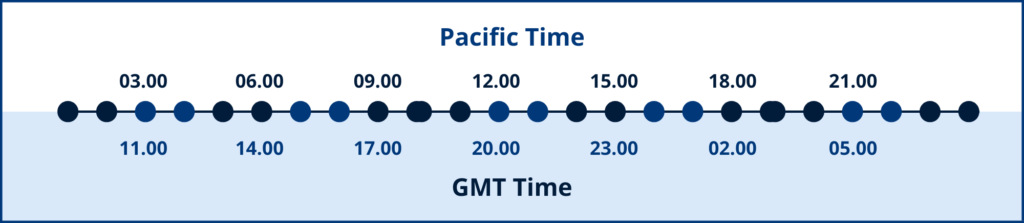
So, now you can check when most of your fans are Facebook and post at the optimum time based on YOUR data.
Okay, onto another of Facebooks social media offerings, Instagram.
First, select the insights button from your business profile page. Then select ‘Total Followers’ and scroll to the bottom of the page to the section called ‘Most active times’.
From here you can choose to check the most active days for your profile or hours of a specific day by using the chevron arrows at the side of the days of the week. I’ve circled these on the image below.
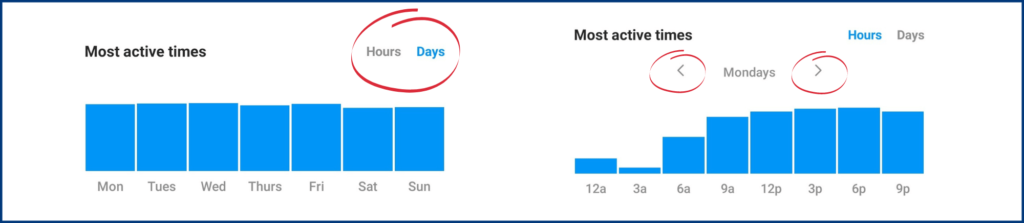
Thankfully, even though Instagram is owned by Facebook, there doesn’t seem to be any time zone conversions needed for this metric.
Phew.
Now, with Twitter, they don’t actually tell you as directly as Facebook and Instagram when your best times are to post. But we can still use the data they do provide us with to allow us to make an educated guess.
Other than that, there are some third-party tools that claim to analyse your Twitter follower data, but not all are free, like Twitter analytics.
Anyway, let’s get back to it.
To access your Twitter analytics on desktop, click the ‘more’ button on your profile page and select ‘analytics’ from the menu. From here the dashboard shows you your last 28-day summary. This includes how many times you tweeted, current followers, impressions, etc.
But, to get a more detailed outlook of your profile’s tweet activity, select ‘tweets’ from the top toolbar. You’ll then see a screen that looks something like the below screenshot.
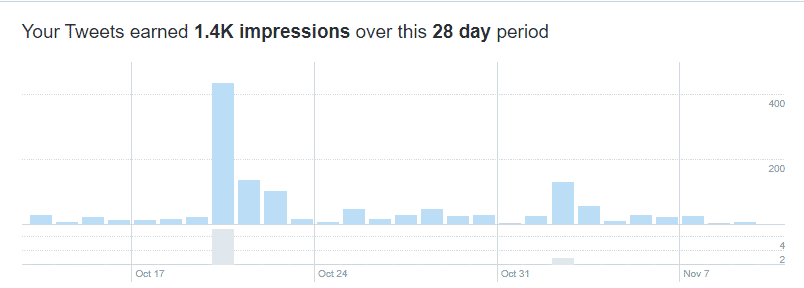
From here you can get a quick overview of the days where you’ve gained the most tweet impressions. Then take a closer look at those tweets to see if you can see any patterns emerging.
Unfortunately, LinkedIn doesn’t offer you any data as to when your followers are most likely online. But there is something you can do, but it might take a little more effort than the other platforms we’ve discussed.
Start by analysing your previous posts to see if there’s any correlations between your best and worst performing posts days and times.
Also, think about when you’re browsing LinkedIn. Don’t make the mistake and assume that people are only on LinkedIn when they’re at work. Hubspot suggests trying to post when people are on their lunch break or commuting.
So, test, test, test.
To conclude
Even though your business page insights can offer you a guide to the best times to post, they are just that, a guide. You need to test the theory. Try posting at a few different times over a certain period and then analyse the data.
If you find one time or day is performing better than others, test it again the following week to see if you get repeated results.
Alternatively, if you want to reply on big data for the best times to post on your social media platforms, check out our infographic below.
If you need help with your social media marketing, give me a call.